
EnGenius EWS2910P
8-Port Managed Gigabit 61.6W PoE Switch With WLAN Controller & Centralized Network Management

Sorry, this product is no longer available, please contact us for a replacement.
More pricing below, click here!
Overview:
The EWS2910P Switch features simplified network configuration, monitoring and management options along with an easy-to-use Web interface. Locally manage up to 20 Neutron EWS access points and centrally manage wired and wireless networks via ezMaster. Power compatible PoE devices such as IP cameras, VoIP phones, and APs.
Wireless LAN Controller PoE Switch
When used with Neutron Managed APs, the WLAN Controller PoE Switch allows for quick AP discovery, configuration and monitoring through its suite of wireless management features. Combine these with ezMaster Software for centralized network management and redundant AP data reporting and monitoring with SmartSync Redundancy.
Wireless LAN Management with ezMaster
Remote monitoring and expanded central management features are available for all Neutron Series Switches and Access Points through EnGenius’ ezMaster, a flexible, highly scalable solution offering centralized network management with rich reporting and analytics, business-class features and no AP licensing or annual subscription fees.
Scalable Network and Simplified AP Configuration
With the EnGenius ezMaster, scale your network to your needs, quickly auto-discover, and provision 1 to 1,000+ APs and Switches. Once your APs are connected to the ezMaster server, they are automatically synched to existing project groups, saving you significant time and trouble. One-click individual or bulk configurations and upgrades save even more time.
Achieve a Lower Total Cost of Ownership (TCO) per Deployment
The WLAN Controller PoE Switch offers powerful performance and connectivity without being cost prohibitive for smaller deployments. Combine with Neutron APs, and enjoy no licensing fees, annual subscriptions or tech support charges and save a tremendous amount of time and cost in managing your network.
Unlimited Flexibility and Scalability
Scale your network as your needs grow, manage a few or over 1,000 Neutron devices on networks in different locations and 10 - 10,000 concurrent users with or without an on-site controller. EWS2910P supports direct management of up to 20 Access Points via its controller mode or manage APs directly via ezMaster where needed
Implement as a Cloud-based*, Remote or Locally Managed Platform
EzMaster’s flexible deployment options offer greater manageability regardless of network size, location, infrastructure, scale and ISP.
Visibly Rich Reporting and Analytics The Switch and EzMaster provide complete network visibility in areas such as traffic flow, demand, network topology and more.
SmartSync Redundancy for Neutron Controller Switches
Join with APs and ezMaster Software for redundant management that stores network analytic data directly to Neutron Switches, even when Internet connectivity is not available to ezMaster.
Product Highlights
- (8) 10/100/1000 Mbps Gigabit Ethernet PoE Ports; (2) SFP Ports
- Desktop Model Supports 802.3af PoE With a Total Budget of 61.6W
- 4 Types of In-Switch Network Management Options
- Network Troubleshooting, Monitoring & Email Alerts
Full-Featured Layer 2 Switches with WLAN Controller Built-In
EnGenius’ Neutron Gigabit Managed PoE+ Switches are a powerful, full-feature platform capable of managing up to 50 Neutron Managed Access Points. Available in 8-, 24- and 48-port Power-over-Ethernet-capable models, Neutron PoE+ Switches offer enterprise-class features, simplified network configuration, monitoring and robust management options. Neutron Gigabit Managed PoE+ Switches provide future expandability for broader device connectivity and redundant management between Neutron APs and ezMaster Network Management Software with it SmartSync Redundancy feature. Doubling as a switch and a wireless network controller, Neutron Switches give IT administrators visibility into all Neutron connected devices. Group equipment with the same settings and policies and apply them automatically for streamlined management updates.
Features:
8-Gigabit PoE Ports for Fast Wired Speed & SFP Uplink Expandability
With Gigabit speeds to 1000Mbps on each port, it is ideal for media streaming and large file transfers throughout the network. Two SFP ports support transceivers for fiber cabling connectivity to offices or guesthouses that exceed distance capabilities of regular Ethernet. Power PoE-capable APs, Client Bridges, IP Cameras or VoIP phones directly from the Switch over an Ethernet cable for device placement where electrical outlets may be scarce.
Power & Connect Mutliple Devices
Utilize the Neutron Gigabit Managed PoE+ Switch to optimize the installation and power management of network devices such as access points, IP cameras, and VoIP phones. Provide 802.3at/af PoE+ power and data on all ports and regulate power budgets according to device requirements.
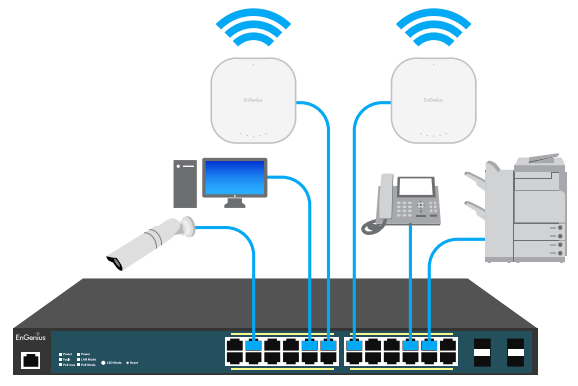
High Performance Gigabit & Management Flexibility
Each of Neutron Gigabit Managed PoE+ Switch's Gigabit Ethernet ports ensures seamless, high-speed access for networked devices while reducing bottlenecks that can interrupt critical communications. The Switch offers the deployment and management flexibility needed to support both wired and wireless networks efficiently.
Simplified Network Management & Visibility
Achieve network management, visibility and troubleshooting locally through the Switch's onboard Web interface tools or remotely with ezMaster software. Its Network Topology view automatically maps the deployment, displaying device relationships across the infrastructure, and is useful for troubleshooting issues without manual tracking.
Wireless Device Management
Quickly discover, configure, and monitor Neutron EWS Access Points and manage up to 50 devices within the local subnet through the Switch's built-in wireless network controller features.
Centrally Manage the Wired & Wireless Network
Remotely manage Neutron EWS Access Points, Switches, and IP Cameras through ezMaster Network Management Software. Centrally manage hundreds of EWS devices across the network regardless of its size or location without licensing or subscription fees.
VLAN/Voice & Quality of Service
Segment the network by departments or traffic types for increased performance and security with 802.1Q VLAN. Prioritize compliant VoIP and video traffic using 802.1p Class of Service (CoS) ensuring high bandwidth, and time-sensitive data is forwarded immediately for clear, smooth voice and video delivery across the network.
Secure Guest Networks
Establish secure Guest Network VLANs that blocks access to central computers and limits Internet resources for visitors. Safeguard the network from sophisticated Trojans and malware that can use guests' mobile devices to attack it.
Deployment:
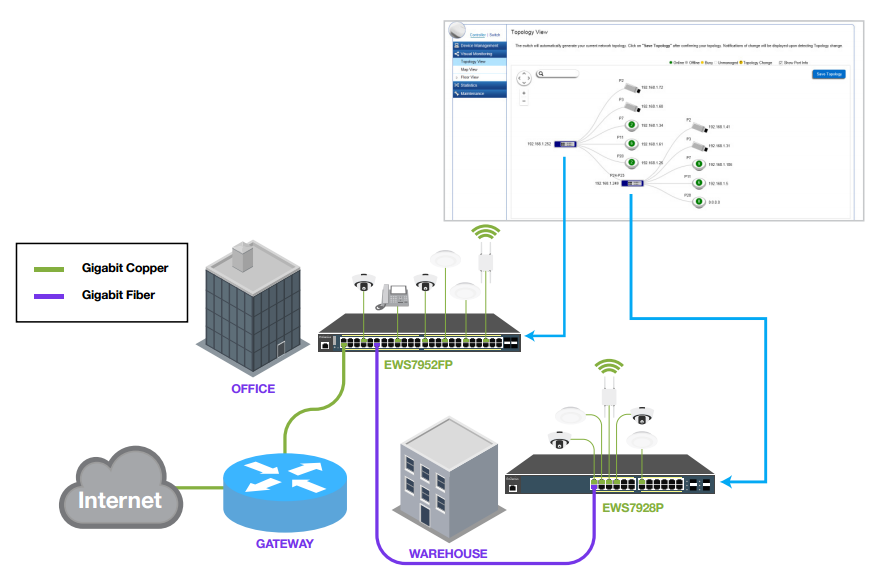
Specifications:
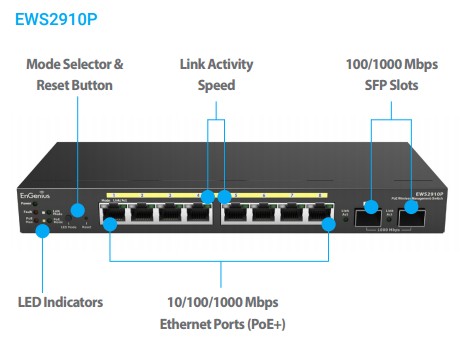
| EnGenius EGS2910P Specifications | |
|---|---|
| Port Standards | 802.3 10Base-T Ethernet 802.3u 100Base-TX Ethernet 802.3ab 10000Base-T Ethernet 802.3x Full-Duplex Flow Control |
| Network Ports | 8 10/100/1000 Mbps Ports 2 10/100/1000 Mbps SFP Ports |
| Performance | Switching Capacity: 20 Gbps Forwarding Mode: Store-and-Forward SDRAM: 256 MB Flash Memory: 32 MB Packet Buffer Memory: 512 KB Address Database Size: 8,000 MAC Addresses |
| PoE Capability | PoE Standard: Ports 1~8 Support IEEE 802.3at/af PoE Capable Ports: All Gigabit Ethernet Ports/Up to 30 W |
| PoE Budget | 61.6 W |
| Power Source | AC Input: 100 ~ 240VAC, 50-60Hz, 1.2A DC Output: 54V/1.67A |
| Physical Interface | |
| LED Indicators | Reset Button Desktop/Wall Mount |
| LED Indicators | Device: Power LED Fault LED PoE Max LED LAN Mode LED PoE Mode LED |
| Ports | Link/Activity/Speed (per Ethernet port) Link/Activity/Speed (per SFP slot) |
| Environmental & Physical | |
| Temperature Range | Operating: 32 to 122° F/0 to 50° C Storage: -4 to 158° F/-20 to 70 ° C |
| Humidity (Non-Condensing) | 5% - 95% |
| Package Contents | (1) EWS2910P Switch (1) Power Cord (1) RJ45 Console Cable (1) Rack Mount Kit (1) Quick Installation Guide |
| Device Dimensions & Weights | |
| EWS2910P Device | Weight: 1.36 Ibs (0.62 kg) Width: 9.44” (240 mm) Length: 4.13” (105 mm) Height: 1.06” (27 mm) |
| Warranty | 1 Year |
| Software Features | |
| Layer 2 Features |
|
| QoS |
|
| Security |
|
| Management |
|
| Wireless Management Features | |
| AP Supported (up to 50 APs in controller mode) |
|
Gigabit Managed PoE+ Switches Comparison:
| EWS7952FP | EWS7928FP | EWS7928P | EWS5912FP | EWS2910P | |
|---|---|---|---|---|---|
| 10/100/1000 Base-T, POE+ | 48 | 24 | 24 | 8 | 8 |
| 10/100/1000 SFP Ports | 4 | 4 | 4 | 2 | 2 |
| RJ45 Console Port | |||||
| Auto Uplink Gigabit Ports | - | - | |||
| Rackmount | 19” 1U | 19” 1U | 19” 1U | 13” 1U | 9.45” (desktop) |
| Total PoE Budget | 740W | 370W | 185W | 130W | 61.6W |
| PoE+ Capable Ports | 1-48 | 1-24 | 1-24 | 1-8 | 1-8 (802.3af only) |
| Switching Capacity | 104 Gbps | 56 Gbps | 56 Gbps | 24 Gbps | 20 Gbps |
| Forwarding Mode | Store-and-forward | Store-and-forward | Store-and-forward | Store-and-forward | Store-and-forward |
| MAC Address Table | 8k | 8k | 8k | 8k | 8k |
| Packet Buffer Memory | 1.5 MB | 512 KB | 512 KB | 512 KB | 512 KB |
| Power Source | 100 to 240 VAC 50/60Hz | 100 to 240 VAC 50/60Hz | 100 to 240 VAC 50/60Hz | 100 to 240 VAC 50/60Hz | 100 to 240 VAC 50/60Hz |
| Full Load Power Consumption | 885.23 Watts | 452.06 Watts | 235.3 Watts | 152.8 Watts | 79.4 Watts |
| Management | Wireless AP Controller, ezMaster Network Management Software, Web GUI, CLI, SNMP, RMON, HTTPS, Dual Image | ||||
| Wireless Controller Supports EWS APs | Up to 50 | Up to 50 | Up to 50 | Up to 50 | Up to 50 |
| Advanced QoS with IPv4/ IPv6 Multicast Filtering | IGMP and MLD Snooping | ||||
| Auto-VoIP | |||||
| VLANs | Max 4094 Static Groups, Voice VLAN | ||||
| Network Standards |
|
||||
EzMaster Network Management Software:
Flexible Distributed Network Management
EzMaster Network Management Software expands the flexibility and scalability of Neutron Series EWS Managed Access Points and Switches. EzMaster allows organizations, such as branch offices and managed service providers, to easily and affordably deploy, monitor and manage a large number of Neutron APs, Controller Switches and Managed Smart Switches across geographically diverse properties. Centrally manage an unlimited number of independent distributed networks in the same subnet or crosssubnet from a single, at-a-glance network dashboard, no matter where they're located. Deploy ezMaster locally, remotely or via a Cloud-based service with or without an onsite controller.
Powerful, Scalable Options
EzMaster scales with your growing business needs. Manage 1,000+ Neutron EWS Access Points and Switches and 10,000+ concurrent users. Together, Neutron APs, Switches and ezMaster provide a flexible, fully integrated solution with redundancy support and future expandability for broader device connectivity.
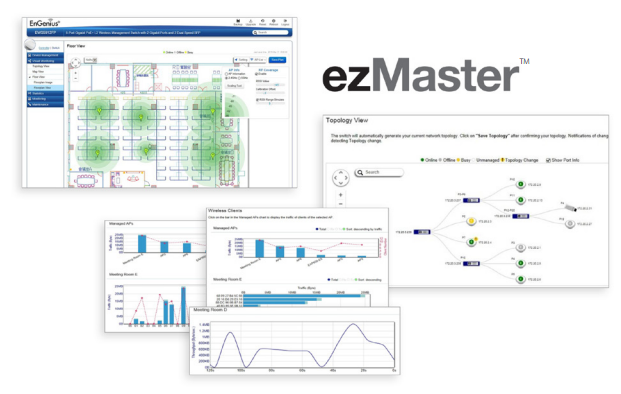
Simplified Device Management
EzMaster Network Management Software makes centralized device management easy. How? Through centralized bulk configuration, provisioning and monitoring, a comprehensive at-a-glance network dashboard, rich analytics and reporting, and much more.
EzMaster Software Features
- Centralized Management
- Configure, Managed & Monitor 1,000+ Neutron Devices
- Cross-Network AP Management
- AP Group Configuration
- Access Point Configuration & Management
- Auto Channel Selection
- Auto Tx Power
- Background Scanning
- Band Steering (Auto Band Steering & Band Balancing)
- Client Isolation
- Client Limiting
- Fast Roaming
- L2 Isolation
- LED On/Off Control
- Multiple SSID
- RSSI Threshold
- Secure Guest Network
- Traffic Shaping
- VLAN Isolation
- VLAN Tag
- Comprehensive Monitoring
- Device Status Monitoring
- Floor Plan View
- Map View
- Rogue AP Detection
- System Status Monitoring
- Visual Topology View
- Wireless Client Monitoring
- Wireless Coverage View
- Wireless Traffic & Usage Statistics
- Management & Maintenance
- Bulk Firmware Upgrade
- Captive Portal
- Email Alert
- ezRedundancy
- Kick/Ban Clients
- One-Click Update
- Remote Logging
- Seamless Migration
- SmartSync Redundancy
- Syslog
System Requirements
Recommended environment for managing up to 500 APs
- CPU: Intel Core i3 3.6 GHz dual-core or above
- RAM: 4 GB minimum
- HDD: 500 GB (actual requirement dependent on log size)
- OS: Microsoft Windows 7 or later + VMware Player 7.0 or compatible virtualization software
Recommended environment for managing up to 1,000+ APs
- CPU: Intel Core i5 3.2 GHz quad-core or above
- RAM: 4 GB minimum
- HDD: 500 GB (actual requirement dependent on log size)
- OS: Microsoft Windows 7 or later + VMware Player 7.0 or compatible virtualization software
Browser Requirements
- Internet Explorer 10 or better
- Firefox 34.0 or better
- Chrome 31.0 or better
- Safari 8.0 or better
Network Topology Requirements
- At sites where APs are deployed: A DHCP-enabled network for APs to obtain an IP address
Documentation:
Download the EnGenius Neutron Gigabit Managed PoE+ Switches Datasheet (PDF).
Pricing Notes:
- Pricing and product availability subject to change without notice.
